WordPress.com has included Markdown support in its Jetpack plugin. You can easily migrate your existing Markdown data if you have been using the Markdown on Save plugin.
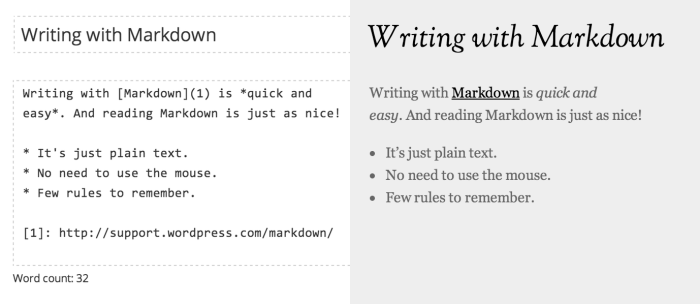
When I wrote about Markdown last month, I was not aware that Jetpack had the feature built into it. You can imagine my excitement when I saw the Markdown option in the Jetpack settings page. I believe in using as few plugins on my WordPress sites as possible to reduce the load and complications that might occur. The more plugins you have, the higher the chances of conflicts. I’m also a fan of the Jetpack plugin as it offers many essential functions within a single plugin.
I knew I had to switch to using Jetpack for my Markdown. And then I stopped. My joy was immediately replaced by apprehension. I knew that Markdown on Save stored the Markdown syntax separately. Would there be issues switching to Jetpack for Markdown support?
The plugin is supposedly compatible with Markdown on Save, but I wasn’t able to find any documentation on how to migrate between the two. After a few hours of fiddling around that included digging into my database table, I have discovered that it is very easy to migrate.
How to migrate
- Activate Markdown on the Jetpack page in your WordPress Dashboard.
- Disable Markdown on Save on each post that it is enabled and update the post to save the Markdown.
- Deactivate the Markdown on Save plugin.
Check your posts. They should now be saved in WordPress in the Markdown format but converted to HTML when you view the post.
However, like the Markdown on Save plugin, Jetpack doesn’t store the Markdown text for revisions. Revisions are saved in WordPress as the converted HTML. If you try to revert changes, the Markdown code is replaced with the HTML code. Using external editors will also revert the saved entry to HTML. This is because these actions access the post_content column instead of the post_content_filtered column where the Markdown code is stored. Still, it is a small inconvenience to be able to write in Markdown. I can live with that.
I hope this helps anyone who is facing the same issue.

Leave a Reply