Everyone has their own ways of getting things done. You most probably have come across the term Getting Thing Done (GTD) before. Many people use this time management method to increase their productivity.
GTD setup
There is no perfect GTD setup, only one that suits you the most, and even then you will keep finding new ways to improve your setup. I often share my GTD methods with my friends but this is the first time I’m putting it down in writing.
It is very useful reading GTD setup and workflows used by others and their rationale behind doing so. It is how you get ideas and inspirations to constantly improve your own implementations.
Pocket notebooks
I carry a leather-bound stack of notebooks. These notebooks were made in a limited run by me and Matt to address the lack of a suitable notebook with paper that writes well with our Lamy fountain pens.


Instead of a single notebook, I have several notebooks with a leather cover that I bought off Taobao. It is a smaller version of the popular Midori notebook. I have different notebooks for different goals and projects, and a main notebook that I use to list my daily task list. These notebooks are then held together by rubber bands to form a thick stack of notebooks that fits perfectly within the leather cover.
The modular setup allows me to easily swap out notebooks that are full, or when certain projects are cancelled or have moved down the priority ladder and don’t justify being carried around daily.
Things
My previous preferred GTD app was Clear on both iOS and macOS. I have since switched to Things as my GTD app. The main push factor was how I can add notes and checklist to individual tasks. This allows me to add increased granularity to every task.


Clear is still on my iPhone and Mac, but it functions more as a general list app to track lists of items and tasks without the schedule and time sensitivity elements.


I use Things on macOS only. While there is an iOS version, I’m not considering purchasing it as as part of my minimalist app approach. I have stopped spending on apps unless they are critical to my workflow. Now that I spend the bulk of my time on my Mac due to the nature of my work, the importance of an iOS app has diminished.
GTD workflow
My mind is still more active when I write with pen and paper. I list down daily tasks in my notebook. This helps me to map out the tasks I need to cover. It’s fascinating how often I think of a second task while I’m still writing the first.
Next, I key in the tasks into Things. All tasks go into the system via inbox. I would then sort each task based on their schedules. There’s the choice of Today, This Evening, schedule a date, or simply file them to be completed Someday. However, I stay away from the last category. It is better to schedule a task to be completed, if there is no intention to do so, simply delegate it for someone else to finish it. Don’t let them linger and hold back your momentum.
The Most Important Tasks (MITs) for each day goes under the Today section. The recommendation is up to three MITs to ensure maximum productivity. I try to keep it to one or two tasks if possible. These are the key tasks I need to accomplish for the day. All other minor tasks must give priority to the MITs.
Depending on the nature of the tasks, I assign deadlines, tags and break down the task into smaller action plans. The checklist for each action allows me to track the steps needed to complete the task. This gives me a plain view of where I am and the roadmap ahead.
What’s your GTD implementation like?
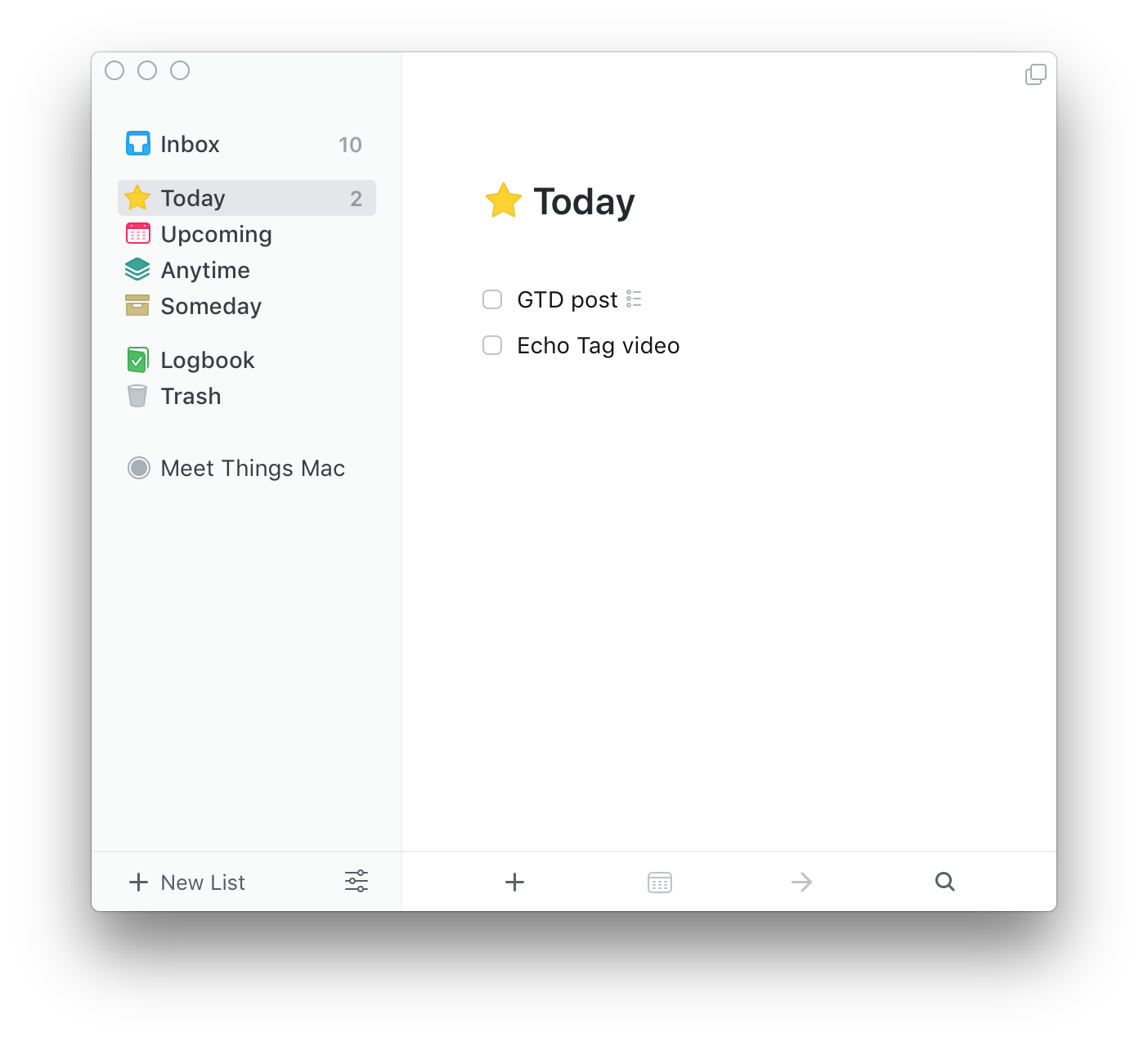
Leave a Reply